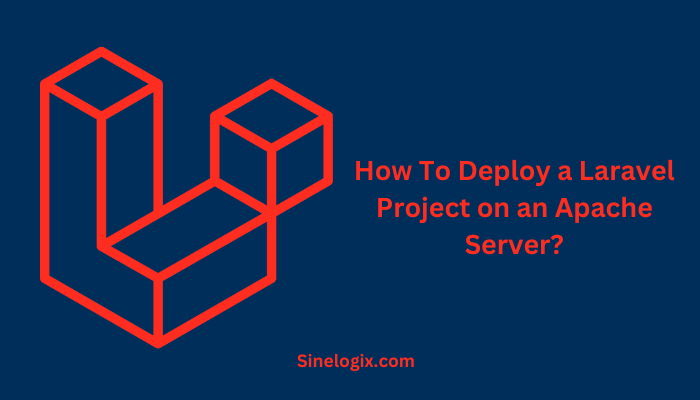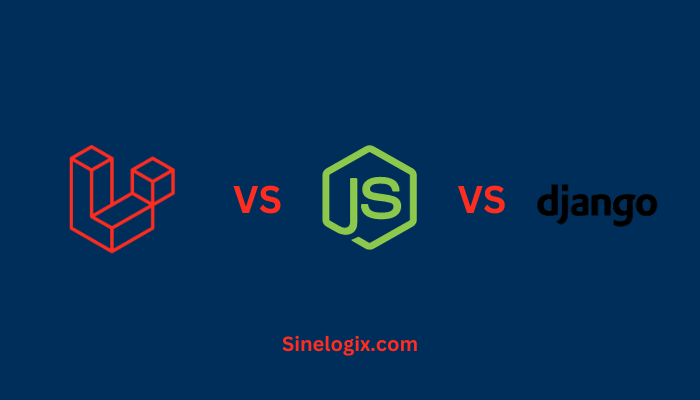Deploying a Laravel project on an Apache server is a crucial step in bringing your web application to a wider audience. Laravel, a robust PHP framework, is renowned for its elegant syntax and powerful features, making it a popular choice among developers.
In this comprehensive guide, we will take you through the step-by-step process of deploying a Laravel project on an Apache server, ensuring that your application is accessible to users worldwide.
Preparing for Deployment
Before you embark on the deployment process, you should make sure your Laravel project is ready for production. Here are a few essential pre-deployment steps:
A. Verify Your Code
Ensure that your Laravel application is free of any syntax errors or code issues. Perform a comprehensive code review to spot and rectify any potential problems.
B. Set Up Version Control
If you haven’t already, consider using a version control system like Git to manage your project’s source code. This will help you track changes, collaborate with other developers, and easily revert to previous versions if needed.
C. Update Your Environment
Check that your local development environment and server environment match. It’s essential to have the same PHP version, extensions, and configurations to prevent issues during deployment.
Choosing the Right Hosting Environment
Selecting the right hosting environment is pivotal to the success of your Laravel project. When choosing a hosting provider, consider factors such as performance, reliability, scalability, support, and cost. Shared hosting, virtual private servers (VPS), cloud hosting, and dedicated servers are all potential options, depending on your project’s needs and budget.
Preparing the Server
Before deploying your Laravel project, you must prepare your server. Here are the initial steps to set up your server environment:
A. Obtain Server Access
You need SSH access to your server. Most hosting providers offer SSH access, which is essential for managing your server from the command line.
B. Install Apache and PHP
You’ll need to install Apache, PHP, and other necessary components on your server. This can vary depending on your server’s operating system. For example, on a Linux-based server, you can use commands like:
sudo apt-get install apache2
sudo apt-get install php
C. Secure Your Server
Implement security measures, such as firewall settings and SSH key authentication, to protect your server from potential threats.
Uploading Your Laravel Project
Once your server is ready, it’s time to upload your Laravel project. You can do this using various methods, including FTP, SCP, or through your hosting provider’s control panel. The primary objective is to place your project files on the server.
Configuring Your Laravel Application
With your Laravel project uploaded, you must configure it for the production environment. This involves various settings and configurations in your project’s .env file, including database settings, application key, and debugging options. Make sure to change the APP_ENV variable to “production.”
Securing Your Application
Security is of paramount importance when deploying a Laravel project. Some key security measures to implement include:
A. HTTPS with SSL
Set up SSL (Secure Sockets Layer) to enable HTTPS on your site. This is vital for securing data transfer between the server and users.
B. Modifying File Permissions
Review file and directory permissions to ensure that sensitive files are not accessible by unauthorized users.
C. Regular Updates
Keep your Laravel version and server software up to date to patch security vulnerabilities.
Setting Up Your Database
Your Laravel application relies on a database for data storage. Configure your database settings in your .env file. Ensure that you have a backup strategy in place to prevent data loss.
Managing Dependencies with Composer
Composer is a dependency management tool for PHP, and Laravel relies on it heavily. On your server, navigate to your project’s root directory and run composer install to install the necessary dependencies.
Configuring Apache for Laravel
To run Laravel on an Apache server, you need to configure Apache’s virtual hosts. Here’s how you can do it:
A. Create a Virtual Host File
Create a new virtual host configuration file. On a Linux-based system, you can do this using the touch command:
sudo touch /etc/apache2/sites-available/laravel.conf
B. Edit the Virtual Host File
Edit the virtual host file with your text editor of choice, e.g., Vim or Nano:
sudo nano /etc/apache2/sites-available/laravel.conf
Inside the file, add the following configuration, adapting it to your project’s needs:
<VirtualHost *:80>
ServerAdmin webmaster@example.com
DocumentRoot /var/www/html/laravel/public
ServerName yourdomain.com
ServerAlias www.yourdomain.comOptions Indexes FollowSymLinks
AllowOverride All
Require all granted
</Directory>
CustomLog ${APACHE_LOG_DIR}/access.log combined
</VirtualHost>
This configuration sets up the virtual host for your Laravel project. It specifies the document root, server name, and necessary directory permissions.
C. Enable the Virtual Host
Once you’ve created and configured the virtual host file, enable it with the a2ensite command:
sudo a2ensite laravel.conf
D. Restart Apache
Reload or restart the Apache server for the changes to take effect:
sudo systemctl reload apache2
Testing Your Deployment
With everything set up, it’s time to test your Laravel deployment. Open a web browser and enter your domain name (or the server’s IP address) to access your application. Ensure that all pages and functionality work as expected.
Monitoring and Maintenance
Your work doesn’t end with deployment. Regular monitoring and maintenance are crucial to keep your application running smoothly. Consider implementing the following practices:
A. Monitor Server Performance
Use server monitoring tools to keep an eye on server performance, resource usage, and potential issues.
B. Backup Your Data
Set up automated backups to safeguard your data and be prepared for any unexpected data loss.
C. Update Your Laravel Project
Keep your Laravel project updated by periodically checking for new releases and applying updates.
D. Security Audits
Perform regular security audits to identify and fix potential vulnerabilities in your application.
Related Articles:
Conclusion
In this comprehensive guide, we’ve walked you through the process of deploying a Laravel project on an Apache server. This is a significant milestone in taking your Laravel web application from a local development environment to a production-ready state.