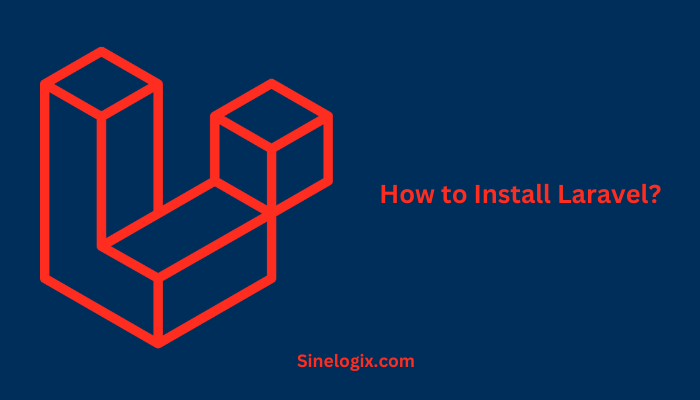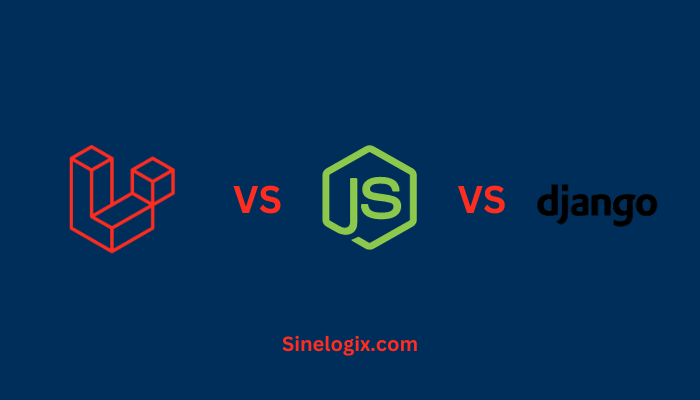Laravel, a renowned PHP web application framework, has revolutionized the world of web development with its elegant syntax and powerful features. Whether you’re a seasoned developer or just starting your journey in web development, knowing how to install Laravel is an essential skill.
In this comprehensive guide, we will walk you through the process of installing Laravel, step by step. We’ll cover everything you need to know, from setting up your environment to creating your first Laravel project. By the end of this article, you’ll have a solid foundation for building web applications with Laravel.
So, let’s dive into the world of Laravel installation and start building incredible web applications!
Prerequisites
Before we dive into the Laravel installation process, it’s crucial to ensure that your development environment meets the necessary prerequisites. Laravel is built on top of PHP, so you’ll need to have PHP installed on your system. Laravel also utilizes Composer, a popular PHP dependency manager, which we’ll discuss in detail in the next section.
Here are the prerequisites you should have in place:
A. PHP: Ensure you have PHP installed on your system. Laravel requires PHP 7.3 or higher. You can check your PHP version by opening your command line and running php -v.
B. Composer: Composer is a critical tool for managing Laravel’s dependencies. To check if you have Composer installed, run Composer -V. If it’s not installed, don’t worry – we’ll guide you through the installation process in the next section.
C. Web Server: Laravel runs on various web servers, with Apache and Nginx being the most popular choices. You can install either of these to serve your Laravel applications.
D. Database System: Laravel supports multiple database systems like MySQL, PostgreSQL, SQLite, and more. You’ll need to have your preferred database system installed and configured.
Now that we’ve covered the prerequisites let’s move on to installing Composer, a crucial tool in Laravel development.
Installing Composer
Composer is a dependency manager for PHP, and it’s an indispensable tool for Laravel development. It simplifies the process of managing packages and dependencies required for your Laravel project. To install Composer, follow these steps:
Step 1: Download Composer
Visit the official Composer website at getcomposer.org to download the Composer installer. The website provides instructions for different operating systems, so choose the one that matches your system.
Step 2: Install Composer
Once the installer is downloaded, run it from your command line. This will set up Composer on your system. To verify that Composer is installed, run Composer -V, and it should display the Composer version.
With Composer installed you’re now ready to proceed with Laravel installation.
Installing Laravel
Now that you have Composer installed, it’s time to install Laravel. Laravel offers a convenient command-line tool called Laravel Installer, which simplifies the installation process.
Step 1: Install Laravel Installer
To install the Laravel Installer, open your command line and run the following command:
composer global requires laravel/installer
This command will download and install the Laravel Installer globally on your system.
Step 2: Create a New Laravel Project
With the Laravel Installer installed, you can create a new Laravel project using the following command:
laravel new my-laravel-project
Replace my-laravel-project with the name of your project. This command will set up a fresh Laravel installation in a directory with the project name you provided.
Step 3: Serve Your Application
To serve your Laravel application locally, navigate to the project directory and run the following command:
php artisan serve
This will start a development server, and you can access your Laravel application in your web browser at http://localhost:8000.
You have now successfully installed Laravel on your system and created your first Laravel project. The next section will explore Laravel Homestead, a powerful development environment for Laravel.
Laravel Homestead
Laravel Homestead is a pre-packaged virtual machine designed for Laravel development. It provides a consistent and reliable development environment, ensuring that your application works seamlessly across different systems.
Step 1: Installing Homestead
To get started with Laravel Homestead, you need to install both VirtualBox and Vagrant, which are used to manage the virtual machine. You can download them from their respective websites or use a package manager.
After installing VirtualBox and Vagrant, you can install Homestead using Composer:
composer global requires laravel/homestead
Step 2: Configuring Homestead
Once Homestead is installed, you can initialize it by running:
vagrant box add laravel/homestead
After this, you need to configure Homestead according to your project’s requirements. You can do this by running:
vendor/bin/homestead make
This command will create a Homestead.yaml configuration file where you can define your project’s details, such as the folder mapping, site name, and database settings.
Step 3: Starting the Virtual Machine
To start your Homestead virtual machine, navigate to your project folder and run:
vagrant up
Now, you have a fully functional Laravel development environment up and running with Homestead. You can access your Laravel application in your browser just like in the previous section.
5. Creating Your First Laravel Project
Now that you have Laravel installed and, optionally, Homestead set up, you can start creating your first Laravel project. Laravel’s elegant syntax and powerful features make the development process a joy.
To create a new project, navigate to your desired workspace and run:
laravel new my-first-project
Replace my-first-project with your project’s name. Laravel will create a fresh project with a basic directory structure, including essential files and folders.
You can explore your project’s directory to get familiar with Laravel’s structure. Key directories include app, bootstrap, config, and resources, which house various components of your application.
To start building your application, you can use Laravel’s built-in development server, as mentioned earlier. Additionally, Laravel’s extensive documentation provides detailed information on how to make the most of the framework’s features.
Also Read:
- How to Install Laravel in CyberPanel
- How to Install Laravel in the Current Directory?
- Is Laravel Good For Big Projects?
Conclusion
In this comprehensive guide, we’ve covered the essential steps to install Laravel, a powerful PHP framework for modern web development. We began by setting up the necessary prerequisites, including PHP, Composer, a web server, and a database system. Then, we walked you through the installation of Composer, a crucial tool for managing Laravel’s dependencies.
Next, we demonstrated how to install Laravel using the Laravel Installer, and we introduced Laravel Homestead for a robust development environment. Finally, we explored creating your first Laravel project, setting you on the path to becoming a Laravel artisan.
With Laravel’s elegant syntax and extensive feature set, you’re well-equipped to embark on your journey as a web developer, creating remarkable web applications.