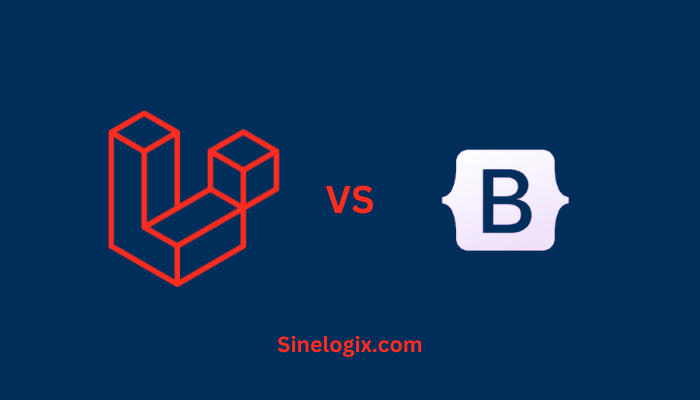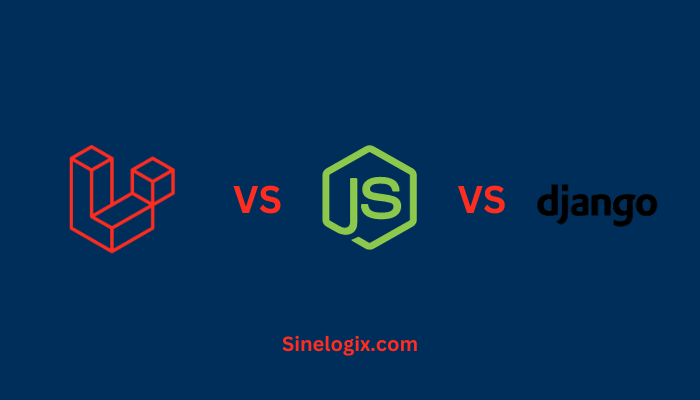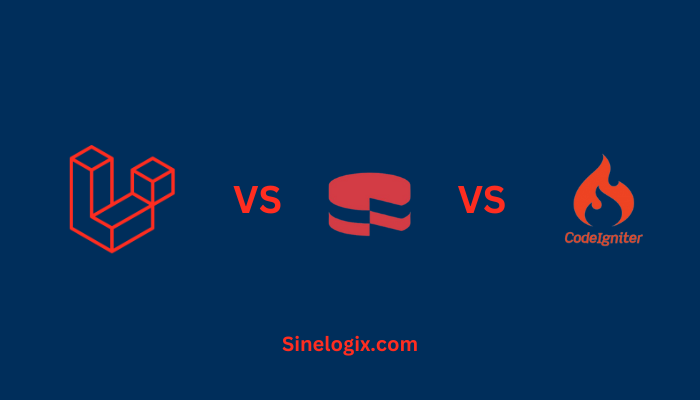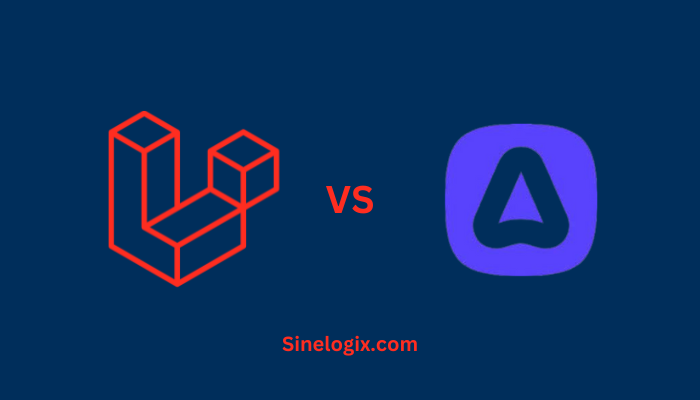In the expansive world of web development, Laravel and Bootstrap represent two pillars that serve distinct yet complementary purposes.
Laravel, a PHP web application framework, brings elegance and efficiency to backend development, while Bootstrap, a front-end framework, provides a robust toolkit for creating responsive and visually appealing user interfaces.
In this comprehensive comparison, we delve into the unique features, use cases, and considerations when choosing between Laravel and Bootstrap.
Overview of Laravel and Bootstrap
Laravel: Laravel stands as a PHP framework renowned for its expressive syntax, modern features, and rapid development capabilities. Embracing the Model-View-Controller (MVC) architectural pattern, Laravel provides developers with tools for routing, templating (Blade engine), and Object-Relational Mapping (ORM) through Eloquent. Laravel’s versatility makes it a preferred choice for building a wide range of web applications, from small projects to large-scale enterprises.
Bootstrap: Bootstrap, developed by Twitter and now maintained by the open-source community, is a front-end framework that simplifies the process of creating responsive and visually appealing user interfaces. Built with HTML, CSS, and JavaScript, Bootstrap offers a collection of pre-designed components, styles, and utilities. Its grid system, responsive design elements, and customizable components empower developers to create consistent and mobile-friendly UIs efficiently.
Use Cases and Target Audience
Laravel: Laravel is well-suited for backend development, providing a robust foundation for building web applications with a focus on server-side logic. It caters to a broad audience, ranging from individual developers working on small projects to large development teams handling complex enterprise applications. Laravel’s simplicity and developer-friendly features make it accessible for both beginners and seasoned professionals.
Bootstrap: Bootstrap is primarily a front-end framework designed for creating responsive and visually appealing user interfaces. Its target audience includes web designers and developers who seek to streamline the UI development process. Bootstrap is versatile, catering to projects of varying sizes, from personal websites to enterprise-level applications. It is especially valuable for those who prioritize a mobile-first approach to design.
Integration and Collaboration
Laravel: Laravel and Bootstrap can seamlessly integrate to create a comprehensive web development stack. Laravel’s Blade templating engine allows developers to incorporate Bootstrap’s CSS and JavaScript components directly into their views. Laravel Mix, a wrapper around Webpack, simplifies the process of compiling and managing frontend assets, facilitating a smooth collaboration between Laravel’s backend logic and Bootstrap’s frontend components.
Bootstrap: Bootstrap is designed to be framework-agnostic, making it compatible with various backend technologies, including Laravel. Developers can easily integrate Bootstrap into Laravel projects by linking the Bootstrap stylesheet and JavaScript files. Bootstrap’s modular structure allows for selective integration of components, ensuring that only the necessary elements are included, optimizing the performance of the web application.
Learning Curve and Development Experience
Laravel: Laravel’s learning curve is generally considered moderate, especially for developers familiar with PHP and MVC frameworks. The framework provides comprehensive documentation, tutorials, and a supportive community. Laravel’s Artisan command-line tool streamlines common tasks, enhancing the development experience. Developers appreciate Laravel’s expressive syntax, which contributes to writing clean and maintainable code.
Bootstrap: Bootstrap’s learning curve is relatively gentle, making it accessible to both beginners and experienced developers. The framework’s documentation is thorough, offering clear guidance on using its components and customization options. Bootstrap’s consistent class naming conventions and intuitive structure contribute to a straightforward development experience, allowing designers and developers to quickly implement responsive designs.
Community and Support
Laravel: Laravel boasts a vibrant and active community that contributes to its growth and improvement. Forums, social media groups, and platforms like Laracasts provide avenues for developers to seek help, share knowledge, and stay updated on Laravel’s latest developments. Regular updates, security patches, and the ecosystem of third-party packages showcase the community’s commitment to Laravel’s ongoing success.
Bootstrap: Bootstrap has a large and diverse community of designers and developers. The framework’s popularity is evident in the numerous templates, themes, and extensions created by the community. Bootstrap’s GitHub repository, forums, and community-driven documentation serve as valuable resources for those seeking support, sharing ideas, or exploring creative implementations using the framework.
Performance and Optimization
Laravel: Laravel’s performance is influenced by various factors, including server configuration, database optimization, and the efficiency of written code. The framework provides tools for caching, queuing, and optimizing database queries. Laravel Mix aids in asset compilation and minification, contributing to improved frontend performance. Laravel’s performance is generally suitable for a wide range of web applications.
Bootstrap: Bootstrap’s impact on performance is primarily related to the size and complexity of the components used in a project. The framework includes options for optimizing performance, such as using the minified version of its CSS and JavaScript files. Developers can selectively include only the necessary components to minimize the impact on page load times, ensuring a responsive and efficient user experience.
Customization and Theming
Laravel: Laravel provides a high level of customization through its Blade templating engine and the ability to create reusable components. Developers can design and implement custom layouts, views, and components to tailor the frontend presentation according to project requirements. Laravel Mix further facilitates customization by allowing developers to manage and compile frontend assets effortlessly.
Bootstrap: Bootstrap is renowned for its extensive customization capabilities. Developers can modify the default styling, colors, and components using the provided variables and mixins. Bootstrap’s theming system allows for the creation of unique designs while maintaining the underlying structure of the framework. The availability of online theme builders and pre-built themes simplifies the process of creating visually distinctive interfaces.
Mobile Responsiveness
Laravel: Laravel itself is agnostic to frontend responsiveness, as it primarily focuses on backend development. However, when combined with a responsive frontend framework like Bootstrap, Laravel applications can easily achieve mobile responsiveness. Bootstrap’s grid system and responsive utilities empower developers to create web applications that adapt seamlessly to different screen sizes and devices.
Bootstrap: Bootstrap is inherently designed with a mobile-first approach. Its responsive grid system, flexible components, and utility classes make it effortless to create mobile-friendly user interfaces. Bootstrap ensures a consistent and optimal experience across a variety of devices, from smartphones to tablets and desktops, contributing to the framework’s popularity in the era of mobile web usage.
Security Considerations
Laravel: Laravel places a strong emphasis on security, offering features such as built-in protection against Cross-Site Scripting (XSS) and Cross-Site Request Forgery (CSRF) attacks. The framework encourages best practices in secure coding and provides tools like Laravel Sanctum and Laravel Passport for API authentication and token management. Laravel’s commitment to security makes it a reliable choice for building secure web applications.
Bootstrap: Bootstrap, being a frontend framework, doesn’t directly handle server-side security concerns. However, it provides best practices and guidelines for secure frontend development. Developers using Bootstrap should follow recommended practices to mitigate common frontend vulnerabilities, such as input validation and secure handling of user interactions.
Accessibility
Laravel: Laravel, as a backend framework, doesn’t inherently address frontend accessibility. However, developers using Laravel can integrate frontend libraries or frameworks that prioritize accessibility. When combined with an accessible frontend framework like Bootstrap, developers can ensure that the web application adheres to accessibility standards, making it usable for individuals with disabilities.
Bootstrap: Bootstrap includes features and practices that contribute to frontend accessibility. It follows semantic HTML conventions, incorporates ARIA (Accessible Rich Internet Applications) attributes, and provides keyboard navigation support. Bootstrap’s commitment to accessibility aligns with modern web development standards, ensuring that web applications built with Bootstrap are inclusive and user-friendly.
Internationalization and Localization
Laravel: Laravel provides robust support for internationalization and localization. Developers can easily manage language files, translate content, and adapt the application to different locales. Laravel’s localization capabilities contribute to building globally accessible web applications, a crucial aspect for projects targeting diverse audiences.
Bootstrap: Bootstrap, being primarily a frontend framework, doesn’t handle server-side aspects of internationalization and localization. However, it provides a foundation for creating multilingual user interfaces through proper HTML structure and class naming conventions. Developers can integrate backend solutions, such as Laravel’s localization features, to achieve a fully localized web application.
User Authentication and Authorization
Laravel: Laravel simplifies user authentication and authorization through the built-in Laravel Passport and Laravel Sanctum packages. These packages provide convenient solutions for API authentication and token management. Laravel’s focus on security features ensures a robust foundation for implementing user authentication and access control.
Bootstrap: Bootstrap doesn’t handle user authentication and authorization directly, as it is a frontend framework. However, developers can use Bootstrap to create visually appealing and user-friendly interfaces for login forms, registration pages, and other authentication-related components. The actual authentication logic needs to be implemented on the backend, such as in a Laravel application.
SEO-Friendly Routing and URLs
Laravel: Laravel’s routing system allows developers to create clean, SEO-friendly URLs. The framework’s expressive routing syntax and the ability to define named routes contribute to building URLs that are both human-readable and optimized for search engines. Laravel’s approach to routing enhances the overall SEO performance of applications.
Bootstrap: Bootstrap, being a frontend framework, doesn’t directly influence SEO. However, by creating a well-structured and semantic HTML document using Bootstrap, developers contribute to better SEO. The actual optimization for search engines relies on backend practices, such as those implemented in a Laravel application.
Related Articles:
Conclusion
In conclusion, the choice between Laravel and Bootstrap depends on the nature of the project, the specific requirements, and the focus of development. Laravel shines in backend development, offering a robust PHP framework with a focus on rapid development, security, and versatility. When combined with a responsive frontend framework like Bootstrap, Laravel provides a comprehensive solution for building modern and feature-rich web applications.
Bootstrap, on the other hand, is a go-to choice for front-end development, providing a wealth of pre-designed components, responsive design elements, and customization options. Its mobile-first approach, ease of use, and extensive community support make it an ideal companion for creating visually appealing and responsive user interfaces.